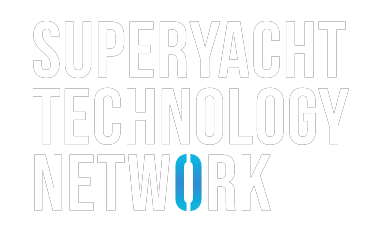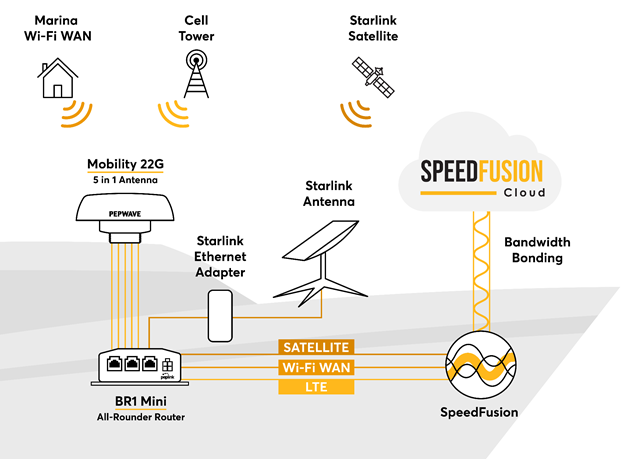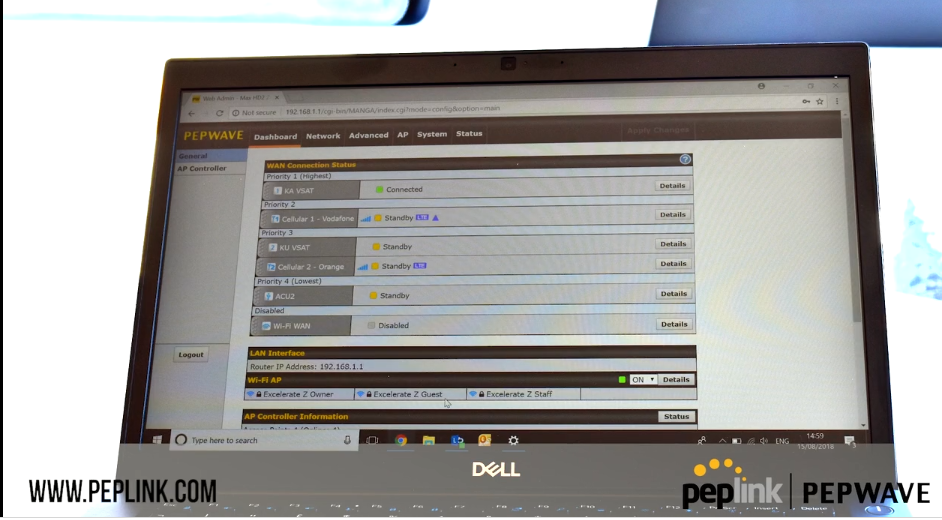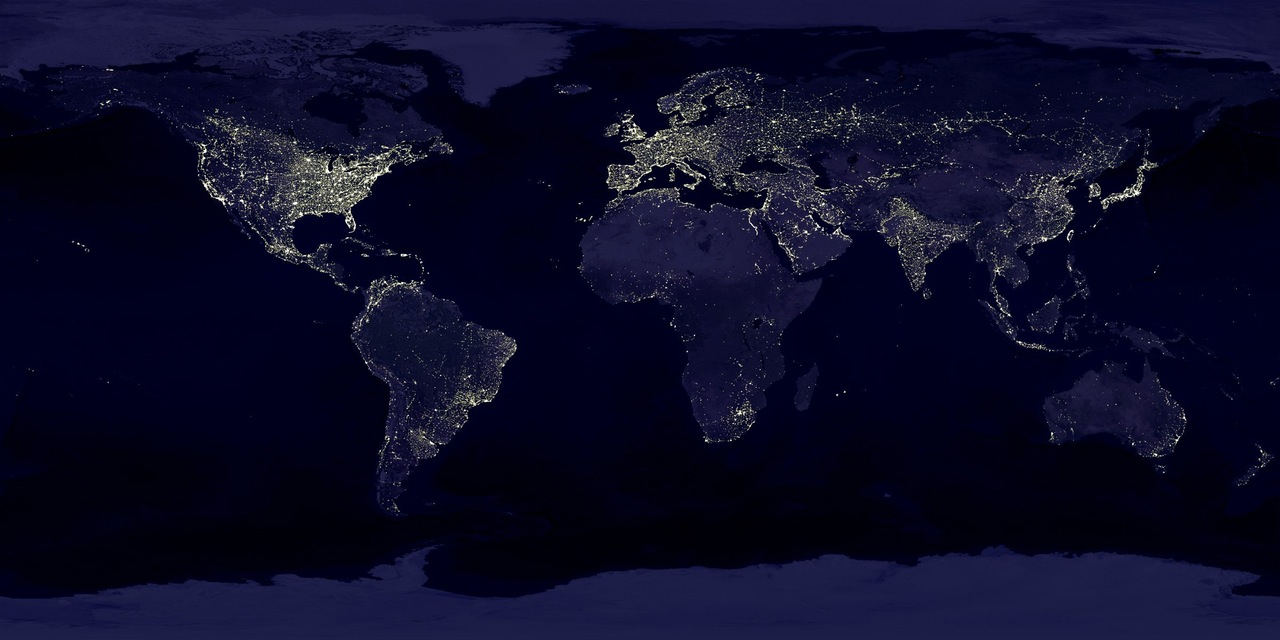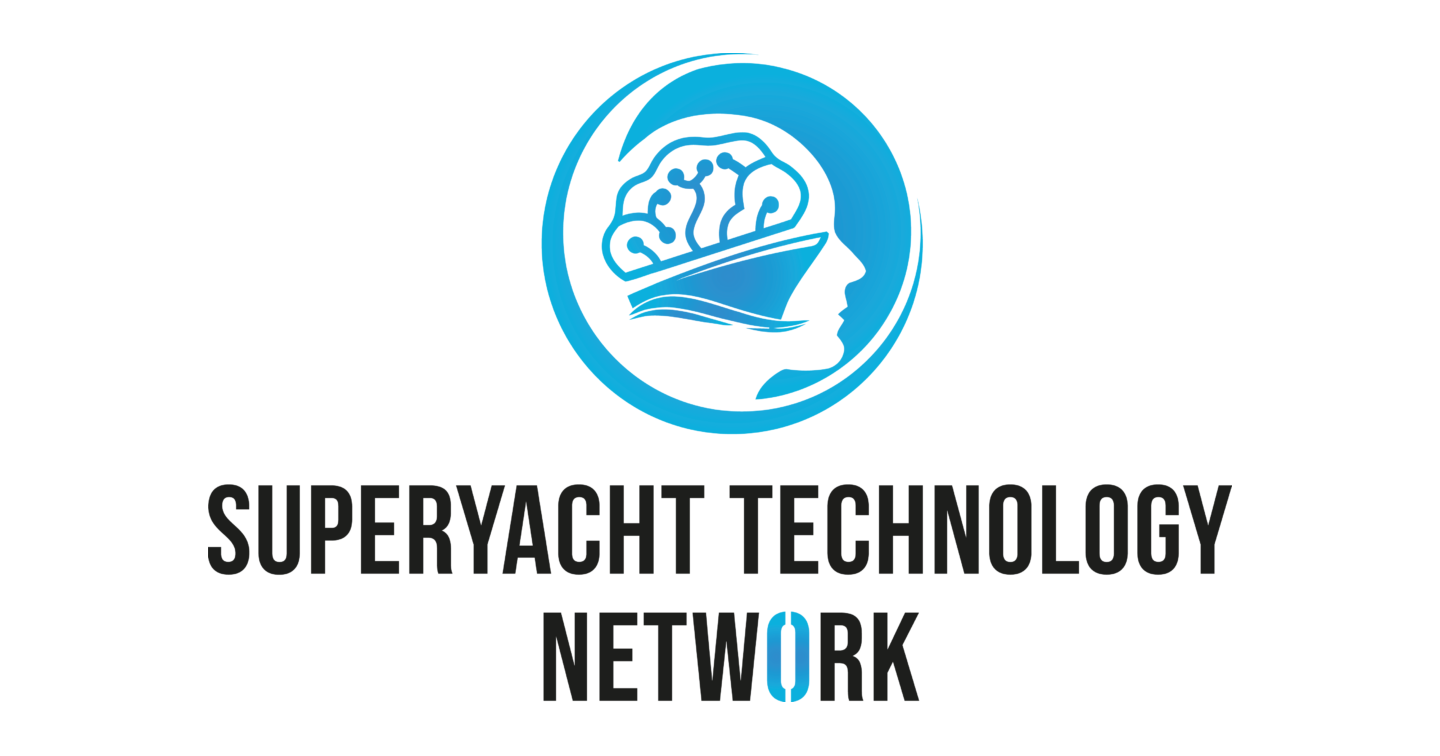In the previous article, I gave an overview of how onboard connectivity can be more reliable by using both Starlink and a Peplink’s router. With that background, let’s build out a solution that combines Starlink satellite-based connectivity with Peplink cellular and Wi-Fi-based WAN connectivity. I should note that I myself do not have Starlink but I have been supporting many customers who have both Starlink and a Peplink router and I have found the setup described here appears to be working well for customers.
Starlink plus the Peplink BR1 Mini
Technically mating these two technologies is very easy to do. If you have Starlink already, get the optional ethernet cable and connect that to the WAN gigabit ethernet port on the BR1 Mini. While this is how it is supposed to work, there are some reported issues with getting this sort of connection to work correctly. Other sites have documented this issue and have proposed workarounds but it appears this issue does not happen on BR1 models. If you experience this issue, the other option is to use Wi-Fi WAN. Connect the BR1 Mini 5GHz Wi-Fi WAN interface to the Wi-Fi network broadcast by the Starlink system.
Once that is done, management for all your internet connectivity options can be done from the BR1 web-based management Dashboard. The Peplink Dashboard uses a drag and drop priority system for determining which WAN connection paths will be used. If the Priority One connections drop or fail, then the router immediately uses whatever is defined in the Priority Two section and so on. In this example, we will set Starlink as Priority One and the Peplink cellular connection in hot standby mode as Priority Two. With this setup, if the Starlink connection is interrupted or fails for any reason, the cellular connection will immediately and automatically take over without skipping a beat. With this setup, you also get the benefit of not burning through cellular data unless cellular is used for connectivity. Wi-Fi WAN could also be set up as an option if available. For example, use Starlink as Priority One, Wi-Fi WAN to the marina Wi-Fi as Priority Two and cellular as Priority Three. If Starlink fails, then Wi-Fi WAN will be used. If Wi-Fi WAN is not available or fails, then cellular will be used.
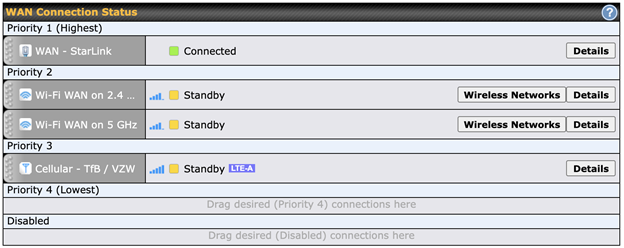
Another option would be to have all WAN connections set as Priority One. This would mean all the connections are fully active with the lowest latency connection carrying the traffic. The only downside would be you would potentially use more cellular data with this method.
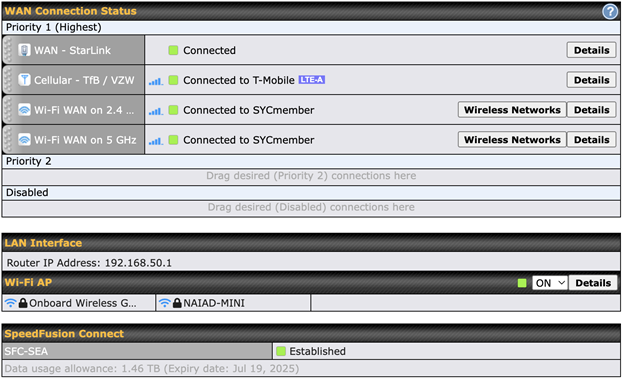
Finally, another option would be to use SpeedFusion bonding (which is included with PrimeCare) and bind all the available connections together into a single virtual connection. There are many different ways to set up SpeedFusion. For example, you can configure it to get the fastest speed by bonding all the connections.
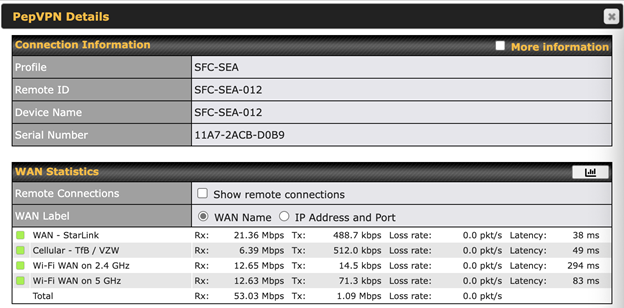
Or you can opt for maximum reliability and redundancy by providing multiple paths to the internet via a single virtual connection. Once SpeedFusion is set up, you can configure a Wi-Fi network associated with the virtual link or tie specific devices to use this connection. SpeedFusion also ensures traffic is secure by wrapping all of this with its own VPN subsystem.
Regardless of the method you use, the end result will be an uninterrupted connection to the internet assuming you have cellular and / or Wi-Fi WAN enabled, and you are within range of cellular towers or Wi-Fi WAN services.
Additional benefits
In addition to using the BR1 for managing WAN connections to the internet, it also becomes your system for providing a Wi-Fi and wired access point for your users and devices on your boat. With two gigabit LAN ports, you could add a switch as well if you have several wired devices. Wi-Fi users and devices can connect to the network using 2.4 or 5GHz WiFi5 technology. You can create multiple Wi-Fi networks based on your needs. For example, create a second boat Wi-Fi network SSID for guests to use. All traffic from your boat networks will be routed to the internet based on how you set up your WAN connections as discussed earlier. There is no need to continually switch Wi-Fi networks between the Starlink system and the cellular router. Both systems are available from the single Peplink Wi-Fi network.
Another benefit of this approach is you should have continuous internet connectivity even when under way or in heavy seas or bad weather. While Starlink is not designed to be used underway and certainly would not hold up well in large waves, salt spray or high wind, cellular will work fine in these conditions as long as you are within range of a cell tower. While the Starlink system is put away and offline, the cellular router will keep you connected. This is especially important if you rely on internet-based weather information or need communications to continue in all conditions.
While there are many other benefits to this combo approach, there is at least one more feature worth highlighting. PrimeCare also includes a remote, web-based management system called InControl2. With InControl2 you have full secure access to your Peplink router from anywhere assuming the router is on and connected to the internet via one of the WAN connections discussed earlier. This would allow you for example, to monitor the system from home, change connection priorities, monitor traffic and SIM card use and more.
Summary
Starlink is very attractive with its ability to provide high speed internet connectivity even in remote locations. However, if it is your only internet connectivity system then you’ll be disconnected if Starlink is not working. Having a cellular router with the ability to connect to cellular networks, Wi-Fi hotspots as well as pass through the Starlink connection gives you the best possible opportunity to stay connected.
While the solution above could be built with almost any Peplink router, having the option to do this with a lower cost router is very attractive if you are on a budget. Of course, this could also be built out with the MAX BR1 Pro 5G or even the new MAX BR2 Pro 5G if you wanted to gain access to even higher speeds, bandwidth, and redundancy.
Content provided by Doug Miller, President at Onboard Wireless (https://onboardwireless.com/).